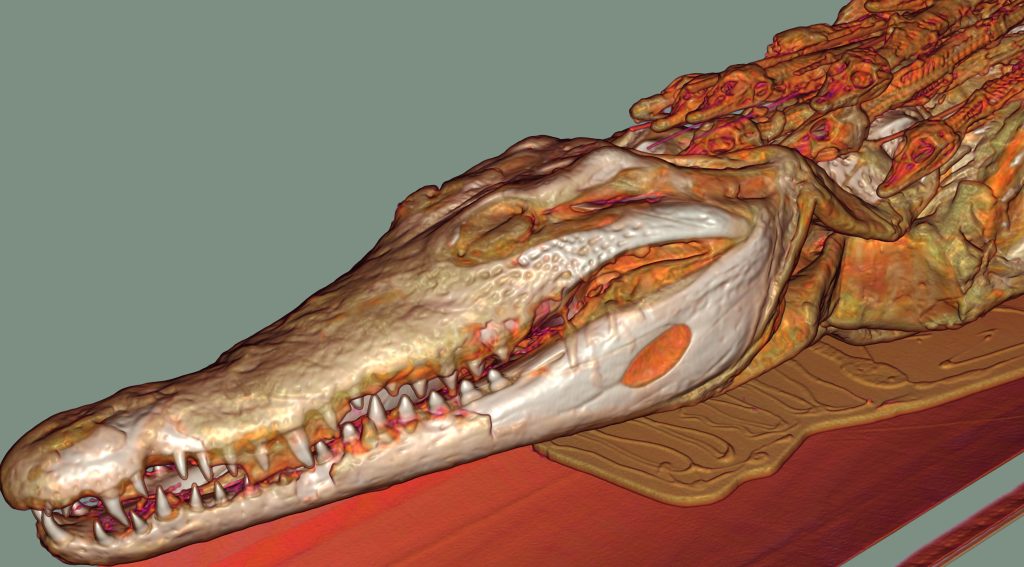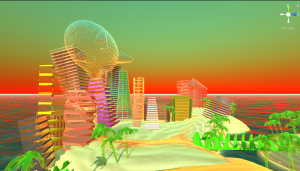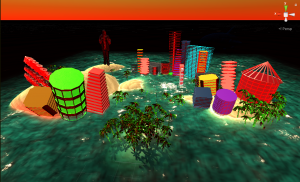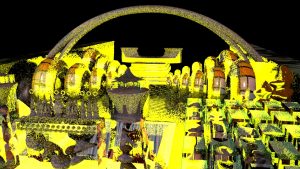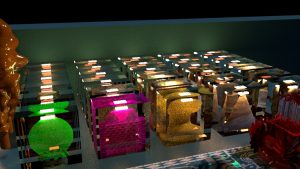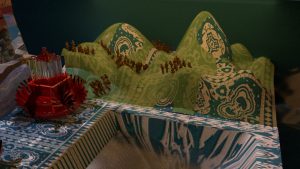Serious Game/Migraine awareness game “Nino”
So far I have roughly layed out the game elements and game mechanics for my educational game.
This is the link to a padlet with all of them.
https://artslondon.padlet.org/mpushkar0120191/54yicxs48c2ez3f
For my reasearch I have created a padlet with links and quotes and general topics concerning both game and visual aura.
https://artslondon.padlet.org/mpushkar0120191/goodgame
As far as gameplay dev I have created a triadic game play for my serious ocular migraine game.
https://artslondon.padlet.org/mpushkar0120191/d3u6hsku8woii9lm
Idea
I have decided to make a serious educational game about ocular migraines, in particular visual aura which happens before or during the main migraine attack.
It is not a win or lose game, obviously, it is more focused towards raising awareness, providing information on the subject as well as creating a visual language for pain and discomfort of, in most cases, a chronical illness.
Concept
The main concept in my head at the moment is the following:
There are two main elements of the game as far as GameObjects go.
The first are triggers. Trigger models are correspodant to the real life triggers of visual aura and ocular migraines. They will be represented by stylized associations with the experience of feeling those triggers. Stress has sharp corners and is constructed with triangles, weather has clound like shapes with rain drops, some models are not as apparent at first sight, but that is to not oversimplify the game. Those gameObjects are the ones that will take turns appearing on the players eye level (following the users head motions) and depending on how the game plays out they will change size, scale, position etc. additional impact in some models will be strobe, blinking, blind spot (blur), flashing lights. Sound will also be a big part of the game and act as a distraction and indicator for some models. For Noise trigger for example or headache, dehydration is heavy breathing, exercise is alse heavy breathing.
The second game element is the relief models. I have not gotten a very clear understanding at the moment of how these will be displayed and interacted with by the user. But in felief cases, there are less reliefs and some reliefs can work for multiple (some cases all) triggers, like for example medicine or water. But for that I am thinking about ways of incorpriating this into the gamplay. For example I was looking into object interpolation in unity and this might be a way to incorprite them on to the users screen in a way that there will still be choosing of the gameObjects and it would be in some cases harder to go through them when you do not know which one to use. Maybe I would use object intorpolation for a gridded floor, or a gridded room in which case you have to teleport to the right block to get rid og the trigger model and open up the field of view.
Field of view is another important aspect in this game. I was thinking of setting up a % of the coverege so it shows how many times you still need to apply the relief to the trigger.

Part of the first models I made as a visual test out and general grasp on look dev 
Part of the first models I made as a visual test out and general grasp on look dev 
Part of the first models I made as a visual test out and general grasp on look dev 

First appearence in scene(Process) 
First appearence in scene(Process) 
First appearence in scene(Process) 
First appearence in scene(Process) 
First appearence in scene(Process) 
First appearence in scene(Process) 
First appearence in scene(Process) 
First appearence in scene(Process) 
Process 
Process 
Process 
Scene process 
Scene process 
Process 
Process 
All triggers 
Model in scene process 
Model in scene process 
Model in scene process 
Model in scene process 
Models in scene process 
Scene view process 
Process 
Process 
Process 
Process 
Process 

Process 
Illustration made in Procreate, end in main scene 
Illustration made in Procreate, end in main scene 
Illustration made in Procreate, end in main scene 
Illustration made in Procreate, end in main scene 
Illustration made in Procreate, end in main scene 
Illustration made in Procreate, end in main scene 
Illustration made in Procreate, end in main scene 
Process 
Scene view 
Process 
Process 
Process 

Part of manual, trigger to relief 
Part of manual, trigger to relief 
Part of manual, trigger to relief 
Part of manual, trigger to relief 
Part of manual, trigger to relief 
Part of manual, trigger to relief 
Part of manual, trigger to relief 
Part of manual, trigger to relief 
Part of manual, trigger to relief 
Part of manual, trigger to relief 
Part of manual, trigger to relief 
Part of manual, trigger to relief 
Part of manual, trigger to relief 
Part of manual, trigger to relief 
Part of manual, trigger to relief 
Part of manual, trigger to relief 
Part of manual, trigger to relief 
Part of manual, trigger to relief 
Part of manual, trigger to relief 
Part of manual, trigger to relief